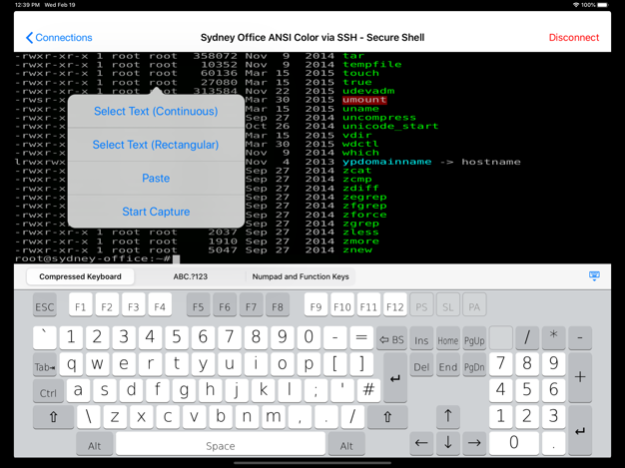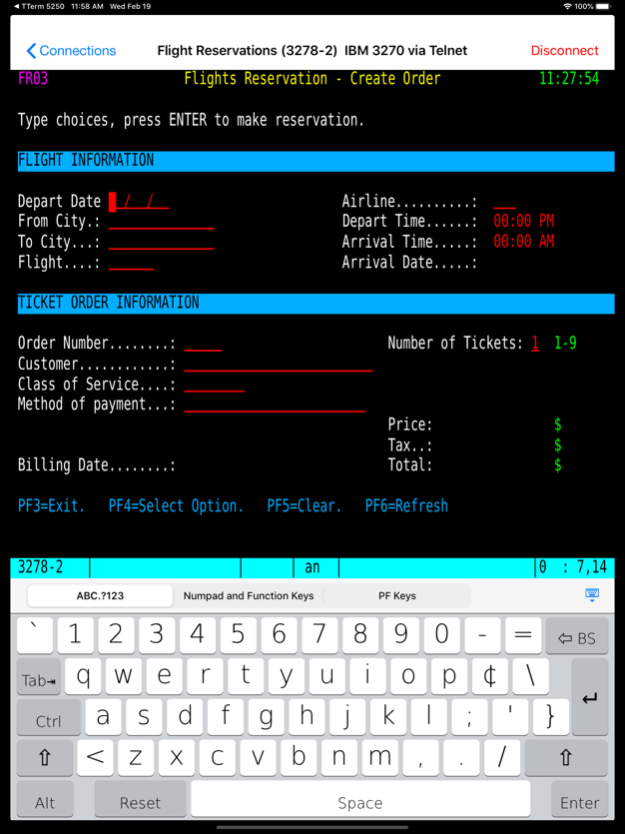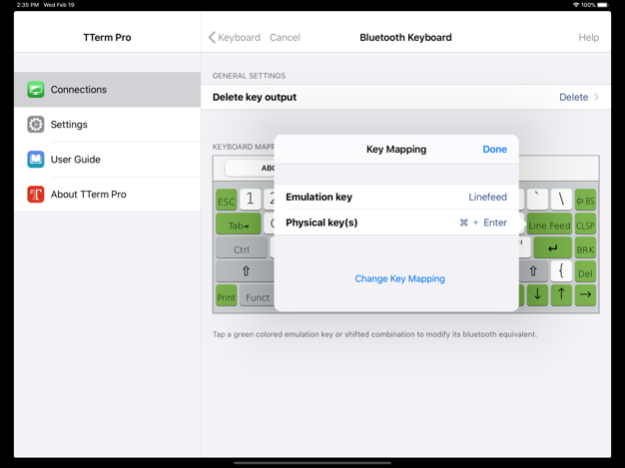TTerm Pro 1.6.1
Continue to app
Paid Version
Publisher Description
TTerm Pro is an enterprise grade terminal emulator designed for host connectivity between your iPad and a wide range of host systems. The Pro version of TTerm provides the maximum terminal coverage by supporting all terminal types covered in the TTerm range of Apps.
Offering a variety of features and tools designed to enhance terminal emulation on your device TTerm Pro features comprehensive terminal keyboard and language support, custom hotspots for touch interaction, multi-session capability, bluetooth keyboard support and more.
TTerm Pro is designed to get the basic user up and connected with a minimum of fuss whilst allowing seasoned, technically advanced users to create in-depth configurations as required.
Based on Turbosoft's popular TTWin terminal emulator for Windows, TTerm Pro builds on a heritage of accurate, reliable and robust terminal emulation proven over many years of extensive real world usage and development.
Terminals supported:
-ANSI X3.64, ANSIEA, Linux Console
-ADDS 2020, ADDS Viewpoint
-AWA ADM11/R/W/P/H & LSI
-Bull VIP 7800
-Data General 210/211/216/216E/460-462/470 (Character Mode)
-DEC VT 52/100/101/102, DEC VT220, DEC VT320, DEC VT420
-Fujitsu 6681
-Hewlett Packard 2392A, Hewlett Packard 700/92
-IBM 3101, IBM 3151, IBM 3164 color
-IBM 5250
-IBM 3270
-ICL 7561, ICL VT220+
-Liberty Freedom One
-McDonnell Douglas P8/P9/P12, ANSI and Micro Fusion 40
-Prime PT25, Prime PT250s
-SCO ANSI Color Console
-Siemens Nixdorf 97801
-Stratus V102, Stratus V103, Stratus V105
-Tandem (HP NonStop) 653x
-Televideo 950, Televideo 955
-Unisys T27
-Unix ANSI (Bell, AT&T, interactive)
-Wang 2110
-Wyse 50+, Wyse 60, Wyse 350
Features:
-Secure SSH, support for importing RSA SSH keys
-Telnet
-Telnet via SSH Tunnel
-Telnet via SSL2/SSL3/TLS
-Hewlett Packard Network Services/Virtual Terminal
-Single sign on and Express Logon Feature (ELF) for IBM 3270
-Multiple simultaneous host connections
-Dynamic Hotspot support, creates touch elements on your terminal display
-Support for Apple Wireless Keyboards.
-Support for custom keyboard mapping. (bluetooth keyboard keys to emulation keys)
-Custom on screen keyboards for each terminal type
-Compact or expanded keyboards display including transparent overlay option
-Terminal select/copy/paste
-Scroll history
-Access Levels offer restricted and kiosk modes to lock down the app, protecting login details and restricting access.
-Import/Export configuration for administrators looking to deploy across small numbers of devices. Single tap to share Access Level settings and multiple connection configurations.
-AppConfig support for administrators looking to support larger number of devices, enabling TTerm Pro to be deployed and configured through a Mobile Device Management product such as AirWatch®.
For support, feedback and feature requests please contact support@tterm-app.com.
Jul 3, 2023
Version 1.6.1
Fixed a bluetooth keyboard issue.
About TTerm Pro
TTerm Pro is a paid app for iOS published in the Office Suites & Tools list of apps, part of Business.
The company that develops TTerm Pro is Turbosoft Pty Ltd. The latest version released by its developer is 1.6.1.
To install TTerm Pro on your iOS device, just click the green Continue To App button above to start the installation process. The app is listed on our website since 2023-07-03 and was downloaded 1 times. We have already checked if the download link is safe, however for your own protection we recommend that you scan the downloaded app with your antivirus. Your antivirus may detect the TTerm Pro as malware if the download link is broken.
How to install TTerm Pro on your iOS device:
- Click on the Continue To App button on our website. This will redirect you to the App Store.
- Once the TTerm Pro is shown in the iTunes listing of your iOS device, you can start its download and installation. Tap on the GET button to the right of the app to start downloading it.
- If you are not logged-in the iOS appstore app, you'll be prompted for your your Apple ID and/or password.
- After TTerm Pro is downloaded, you'll see an INSTALL button to the right. Tap on it to start the actual installation of the iOS app.
- Once installation is finished you can tap on the OPEN button to start it. Its icon will also be added to your device home screen.